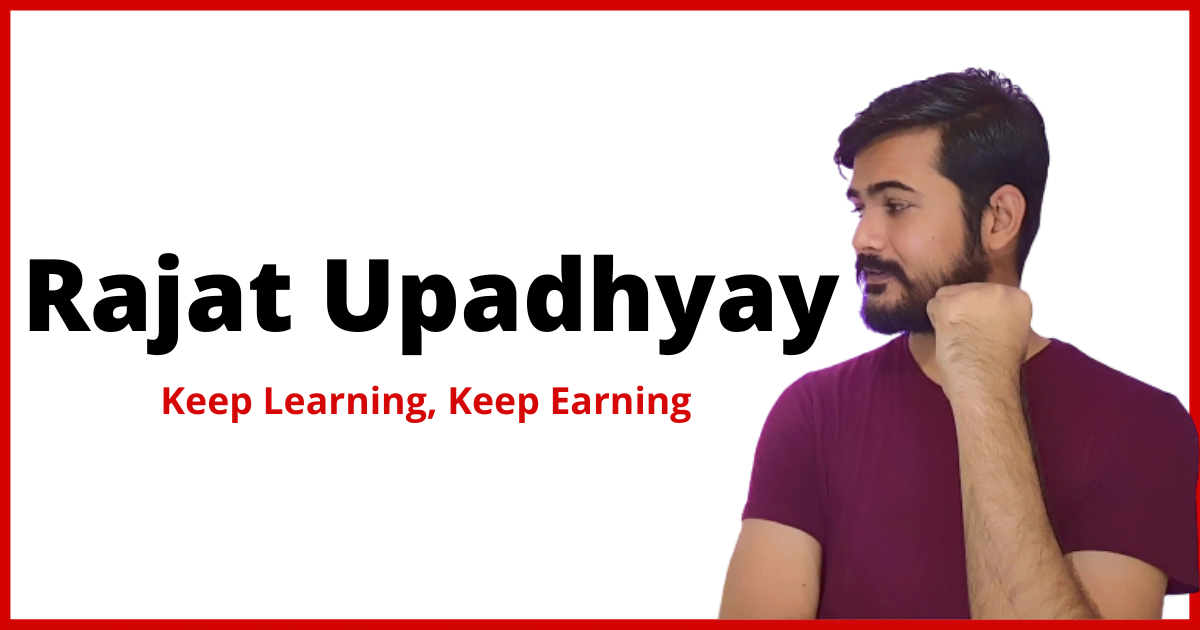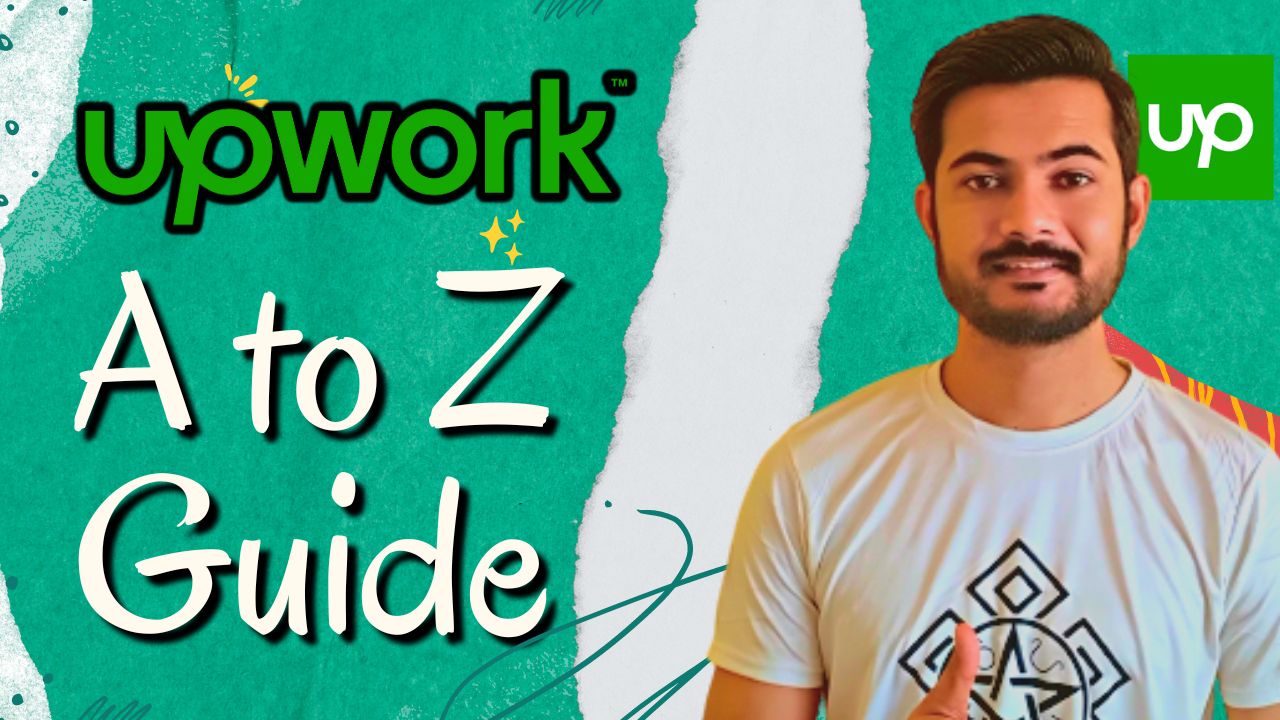Discover how Upwork works, how to get jobs, and essential tips for success. Learn about creating an account, writing proposals, and optimizing your Upwork experience to maximize your earnings. Find answers to common questions and navigate your way to success on Upwork.
Introduction: Understanding Upwork
In the digital age, freelancing has gained tremendous popularity, enabling individuals worldwide to connect and collaborate on projects. Upwork, one of the leading freelance platforms, offers a vast marketplace where businesses and freelancers can connect. If you’re eager to learn how Upwork works, how to secure jobs, and enhance your success on the platform, you’ve come to the right place. In this article, we will cover all the essential aspects of Upwork, from account creation to writing winning proposals.
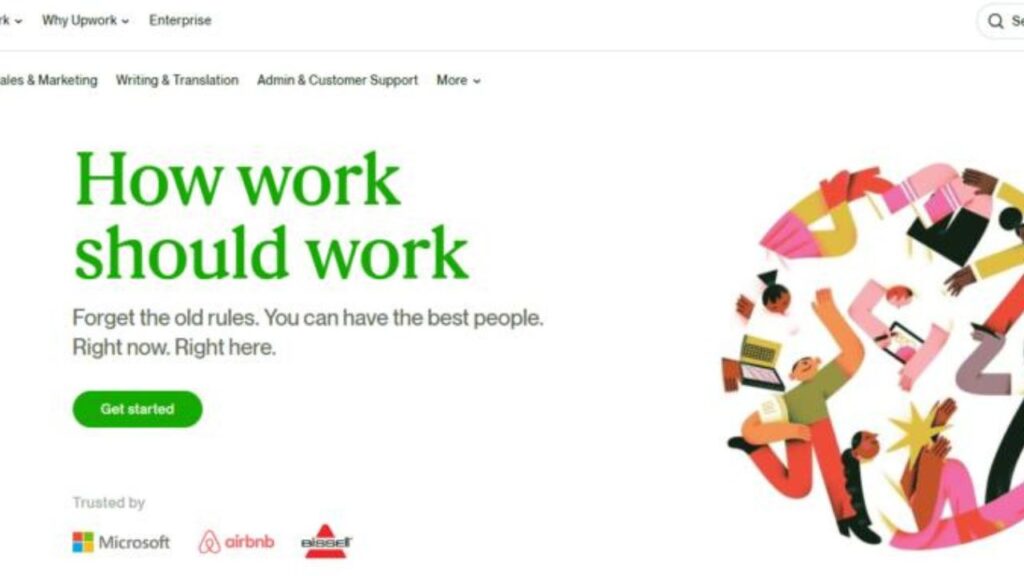
How Does Upwork Work?
Upwork operates as an online platform that connects businesses seeking specialized skills with talented freelancers. To get started on Upwork, you need to create an account by following a few simple steps:
- Visit the Upwork website and click on the “Sign Up” button.
- Fill in your personal information, including your name, email address, and password.
- Complete your profile by highlighting your skills, experience, and expertise.
- Set up your payment method to receive earnings securely.
Once your account is set up, you can explore the wide range of job opportunities available on Upwork. Clients post their projects, and freelancers can submit proposals to showcase their skills and interest in the job.
How to Get Upwork Jobs
Securing jobs on Upwork requires a strategic approach. Here are some effective tips to increase your chances of getting hired:
- Create an impressive profile: Craft a compelling profile that showcases your skills, expertise, and past work experience. Highlight your strengths and use relevant keywords to make your profile more discoverable.
- Write compelling proposals: When submitting proposals, take the time to understand the client’s requirements thoroughly. Tailor your proposal to demonstrate how your skills align with their needs. Be concise, professional, and showcase your unique value proposition.
- Build your reputation: Establishing a strong reputation on Upwork is crucial. Start by taking on smaller projects to accumulate positive feedback and ratings. This will increase your credibility and make you more attractive to potential clients.
- Leverage your network: Utilize your professional network to find opportunities and obtain recommendations. Recommendations from previous clients or colleagues can greatly enhance your chances of securing jobs.
Read This Also : Canva से पैसे कैसे कमाये ? How to Earn Money from Canva ?
What Are Connects on Upwork?
Connects on Upwork are the currency used to submit proposals for jobs. Each proposal requires a certain number of connects, which varies depending on the project’s scope. Connects help ensure that freelancers are serious about the opportunities they pursue and discourage spam applications. As a freelancer, it’s essential to manage your connects wisely by focusing on high-potential opportunities that align with your skills and interests.
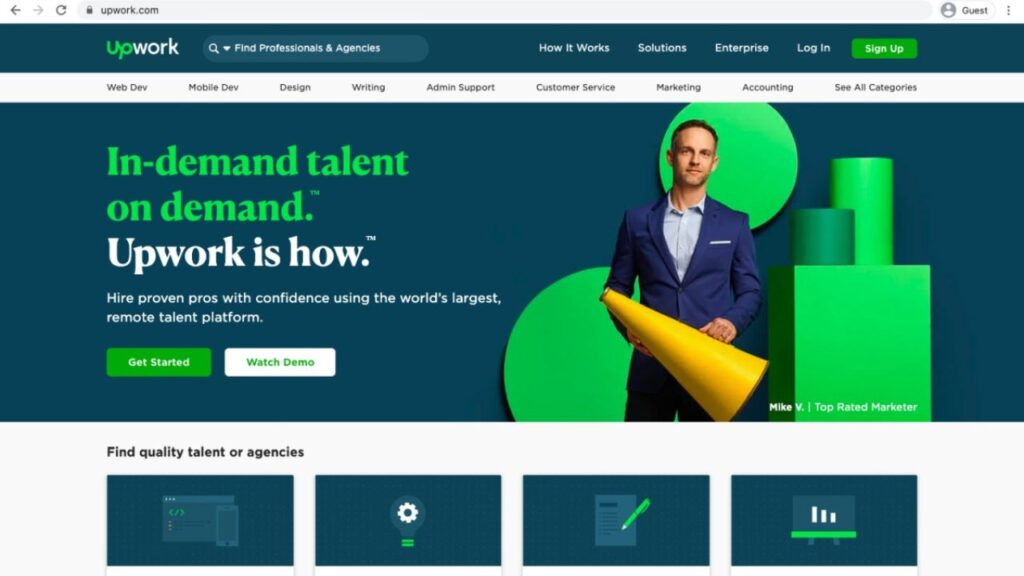
Tips for Writing Winning Proposals on Upwork
Crafting an effective proposal is vital to stand out from the competition. Here are some tips to help you write winning proposals on Upwork:
- Thoroughly understand the project: Read the project description carefully, paying attention to the client’s requirements and preferences. Address their needs and explain how you can provide the best solution.
- Customize your proposal: Avoid using generic templates. Tailor each proposal to the specific project and client. Personalize your approach by referencing specific details from the job posting or the client’s company.
- Highlight relevant experience: Showcase your relevant experience, skills, and accomplishments that align with the project requirements. Provide examples of similar projects you have completed successfully.
- Demonstrate your understanding: Show that you have thoroughly understood the client’s needs by summarizing the project requirements in your own words. This demonstrates your attention to detail and ensures that you and the client are on the same page.
- Offer a competitive proposal: Provide a competitive yet reasonable rate for your services. Consider the project’s complexity, your expertise, and industry standards while determining your pricing.
- Include a compelling introduction: Start your proposal with a captivating introduction that grabs the client’s attention. Show enthusiasm for the project and convey how you can add value.
- Proofread and edit: Before submitting your proposal, make sure to proofread it for grammar, spelling, and punctuation errors. A well-written, error-free proposal reflects professionalism and attention to detail.
Maximizing Your Success on Upwork
To maximize your success on Upwork, consider the following additional tips:
- Optimize your profile: Regularly update your profile with new skills, certifications, and accomplishments. Use relevant keywords in your profile to enhance discoverability.
- Maintain clear communication: Promptly respond to messages and inquiries from clients. Effective communication builds trust and establishes you as a reliable professional.
- Deliver high-quality work: Consistently provide exceptional work to clients. Meeting deadlines and exceeding expectations will lead to positive reviews and repeat business.
- Seek feedback and improve: Request feedback from clients upon project completion. Constructive feedback helps you identify areas for improvement and refine your skills.
- Stay proactive: Continuously search for new job opportunities and apply to relevant projects. Actively network with clients and freelancers in your industry to expand your connections.
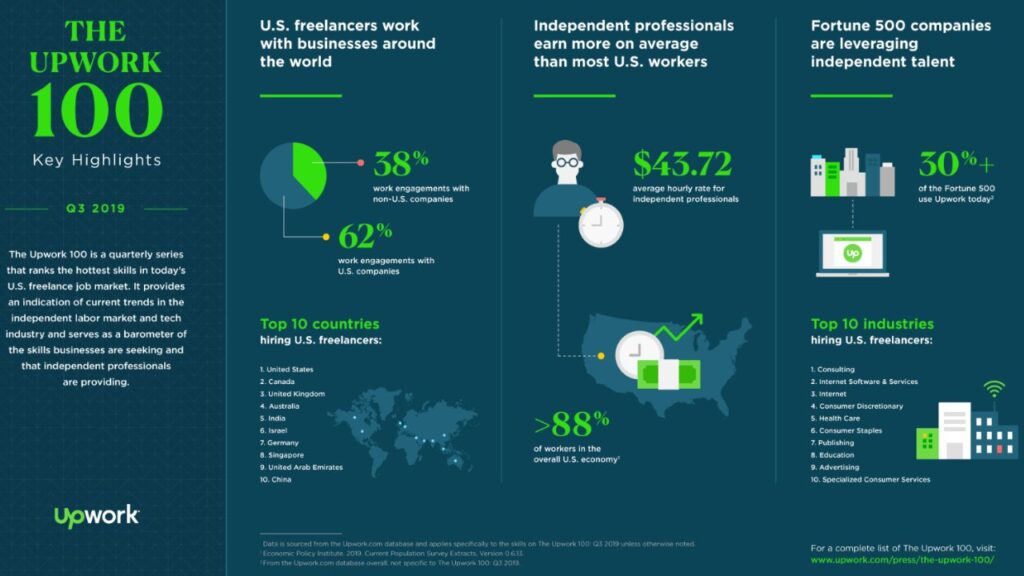
CREATE ACCOUNT ON UPWORK
Creating an account on Upwork as a freelancer is a straightforward process. Follow the steps below to get started:
- Visit the Upwork website: Go to the Upwork homepage by entering “www.upwork.com” in your web browser.
- Click on “Sign Up”: Look for the “Sign Up” button on the top right corner of the page and click on it.
- Choose your account type: On the sign-up page, you will be presented with two options: “I want to hire” and “I want to work.” Select “I want to work” since you want to create an account as a freelancer.
- Provide your basic information: Fill in the required details, including your full name, email address, and password. Make sure to use a valid email address that you have access to.
- Create your freelancer profile: After entering your basic information, you will be prompted to create your freelancer profile. This is a crucial step as it showcases your skills and experience to potential clients. Provide accurate and compelling information about your professional background, expertise, and portfolio. Use keywords related to your industry to optimize your profile for search.
- Add your skills: Specify the skills you possess by selecting relevant categories and subcategories. This helps clients find freelancers with the skills they require.
- Set your hourly rate or project-based pricing: Determine your preferred pricing structure, whether it’s an hourly rate or project-based pricing. Be sure to set a competitive rate that reflects your expertise and the value you offer.
- Verify your identity: Upwork requires freelancers to verify their identity. Follow the provided instructions to complete the verification process, which may include uploading a photo of a government-issued ID.
- Choose your payment method: Set up your preferred payment method to receive payments from clients securely. Upwork offers various options, such as direct bank deposit, PayPal, or wire transfer.
- Review and agree to the terms: Carefully read the terms of service and freelancer agreement. Once you understand and agree to the terms, proceed by checking the appropriate boxes.
- Click “Create My Account”: After completing all the necessary steps, click on the “Create My Account” or similar button to finalize the account creation process.
Congratulations! You have successfully created your Upwork freelancer account. Now you can start exploring job opportunities, submitting proposals, and building your freelance career on Upwork. Remember to regularly update your profile, maintain open communication with clients, and deliver high-quality work to maximize your success on the platform.
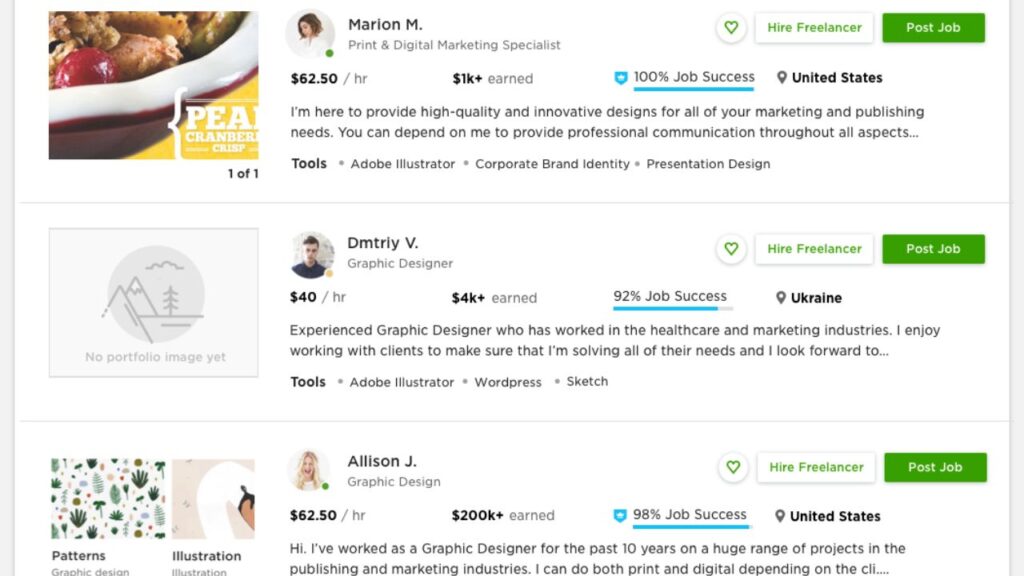
HOW DOES UPWORK PAY
Upwork offers several payment options for freelancers to receive their earnings. The specific payment methods available to you may vary depending on your location. Here are the common payment methods on Upwork:
- Direct Deposit: If you have a bank account in a supported country, you can set up direct deposit as your payment method. Upwork will transfer your earnings directly to your bank account, typically within a few business days. You will need to provide your bank account details for this option.
- PayPal: PayPal is a widely used online payment platform accepted by Upwork. By linking your PayPal account to Upwork, you can receive your earnings securely. The transfer time for PayPal payments is generally faster compared to direct deposit.
- Wire Transfer: For freelancers in countries where direct deposit and PayPal are not available, Upwork offers wire transfer as an alternative payment method. Wire transfers usually take longer and may involve additional fees.
- Local Currency Options: Upwork provides options to withdraw your earnings in your local currency in select countries. This can simplify the process and avoid currency conversion fees.
It’s important to note that depending on your payment method, there may be fees associated with receiving your earnings. It’s advisable to review the fees and terms associated with each payment method before making a selection.
Additionally, Upwork offers a feature called “Upwork Escrow” for fixed-price projects. With Upwork Escrow, the client deposits the funds for the project into an escrow account, which provides security for both parties. Once the project is completed and approved, the funds are released to the freelancer.
To set up your preferred payment method and manage your earnings, you can navigate to the “Settings” or “Billing & Payments” section of your Upwork account. From there, you can select your payment method, provide the necessary details, and monitor your earnings.
Remember to comply with Upwork’s payment policies and ensure that you have completed any necessary verification or tax-related requirements to avoid any disruptions in receiving your earnings.
Conclusion
Upwork offers a vast platform for freelancers to connect with clients and secure rewarding job opportunities. By understanding how Upwork works, creating an impressive profile, writing winning proposals, and maximizing your success through effective communication and high-quality work, you can thrive in the freelance marketplace. Remember to continuously enhance your skills, adapt to market trends, and provide exceptional value to clients. With dedication and strategic planning, Upwork can become a valuable platform for your freelancing career.